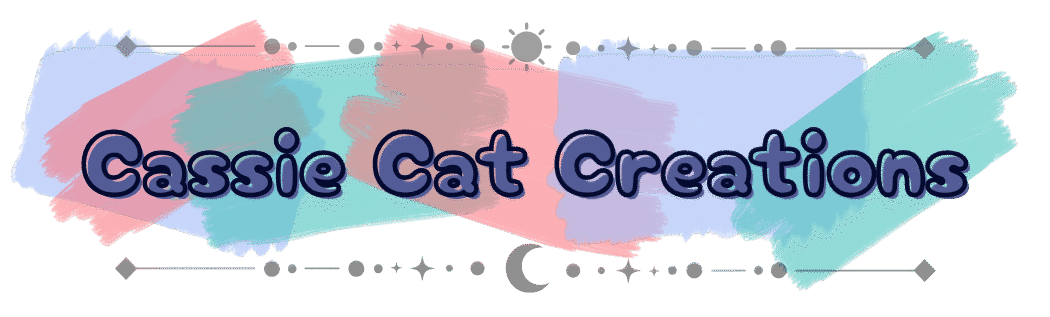Graphic design can be an intimidating field for beginners, especially when looking at the costs of professional software. Fortunately, there are fantastic free tools available that offer a solid starting point. Here, we’ll explore some of the best free apps and websites I’ve personally used, and how they compare to paid industry-standard programs like Procreate, Adobe Illustrator, and Photoshop.
iArtBook & ibis Paint X
Free Alternatives to Procreate & Procreate Dreams
Procreate and Procreate Dreams are well-known for their intuitive interfaces and professional-level tools for digital illustration. They provide a streamlined experience on iPads, particularly with the Apple Pencil. However, for those who don’t want to spend the money right away, two free alternatives stand out: iArtBook and ibis Paint X.
iArtBook
Why It’s Great:
iArtBook is designed to offer a similar user experience to Procreate, making it a strong contender. With its simple layout, it’s approachable for beginners, while still powerful enough to support advanced techniques as you grow your skills. The app includes:
– Multiple layers and blending modes.
– Over 100 customizable brushes, including pencils, pens, and textures.
– Time-lapse recording of your drawing process, a feature many beginners enjoy for sharing progress.
iArtBook is available on the Apple App Store and the Google Play Store
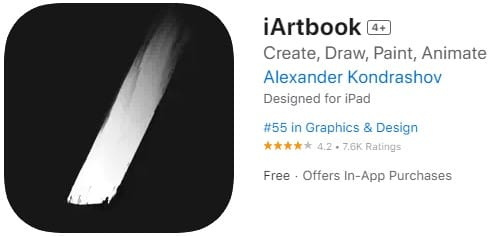
How It Compares to Procreate:
Procreate offers more in-depth brush customization, advanced pressure sensitivity features, and an extensive color library. However, iArtBook’s clean UI and robust toolset make it an excellent introduction to digital drawing, particularly if you’re not ready to pay for Procreate’s one-time fee.
ibis Paint X
Why It’s Great:
ibis Paint X is a community-driven drawing app with a large user base, which means plenty of tutorials and shared content. It’s packed with:
– Over 800 brushes, including options for pencil, pen, oil paint, and even digital effects. Most of the brushes are “locked” behind a paywall, but that can easily be circumvented by watching a short advertisement and gaining access to the entire library for 24 hours.
– Advanced layer support, letting you create and manipulate up to 100 layers.
– Export scalable vector graphics directly from your drawings
– Access to a library of over 1000 models, allowing you to learn to draw just about anything
– Recording and sharing features, allowing you to create video tutorials or time-lapse videos of your work.
– A feature to draw in collaboration with other users, promoting community and growth through feedback.
To download ibisPaint X, you can find it in the Apple App Store or Google Play Store. Recently ibisPaint opened up their software for PC use, which you can find on their website.

How It Compares to Procreate Dreams:
While Procreate Dreams is focused on animating and creating immersive illustrations, ibis Paint X is geared toward more traditional drawing. It may not have the same depth when it comes to animations, but for creating digital art and illustrations, ibis Paint X’s wide variety of tools can help you create polished artwork with little to no learning curve.
Inkscape
Free Alternative to Adobe Illustrator
Adobe Illustrator is the industry’s top choice for creating vector graphics. Its precision and toolset are unmatched for professional work. But it comes at a hefty subscription price. Enter Inkscape, an open-source program that mirrors many of Illustrator’s key functionalities at no cost.
Inkscape
Why It’s Great:
Inkscape is a powerful vector design tool for anyone needing to create logos, icons, and illustrations. Because it’s open-source, the community regularly adds new extensions and features, making it versatile and ever-evolving. Some of its key features include:
– Powerful Vector Drawing Tools: Inkscape supports Bezier curves, node editing, and shape manipulation, giving you precise control over your designs.
– Extensive File Format Support: Import and export a variety of file types, including SVG, PDF, EPS, and PNG.
– Freehand Drawing with Tablet Support: Inkscape supports drawing tablets for freehand vector art, similar to Illustrator’s brush and pen tools.
– Extensions and Customization: You can enhance Inkscape with extensions, from typography tools to advanced path operations.
To download Inkscape, visit their website.

How It Compares to Adobe Illustrator:
Illustrator’s cloud integration, live updates, and seamless compatibility with other Adobe programs (like Photoshop and After Effects) make it the ultimate professional tool. However, for someone learning the basics of vector design or working on projects like logos, illustrations, or website icons, Inkscape offers an impressive array of tools for free. It may lack Illustrator’s extensive features like perspective grids, advanced typography, and automatic shape-building tools, but it’s more than capable for most beginner projects.
Canva (Free and Paid Versions)
Free Alternative to Adobe Photoshop
When it comes to photo editing and graphic design, Adobe Photoshop has long been the leader. Its robust photo manipulation tools and in-depth editing options make it ideal for professionals. However, its cost can be prohibitive for beginners. Canva is a versatile tool for both graphic design and basic photo editing that is more accessible and beginner-friendly. The platform offers both free and paid versions, each with different advantages.
Canva (Free Version)
Why It’s Great:
Canva’s free version is perfect for beginners who want to create social media graphics, presentations, and basic photo edits. It includes:
– Thousands of free templates for various design needs, such as Instagram posts, business cards, presentations, and flyers.
– A drag-and-drop editor that simplifies the design process—perfect for those with no prior design experience.
– Basic photo-editing tools like cropping, filters, and image overlays.
– A library of free photos, icons, and design elements to help bring your projects to life.
Canva Pro (Paid Version)
Why It’s Great:
For more advanced users or those looking to take their design game to the next level, Canva Pro offers a more expansive toolset:
– Unlimited Access to Premium Templates and Elements: Thousands of additional premium templates, photos, and design elements.
– Advanced Editing Tools: Canva Pro offers tools like one-click background removal and advanced resizing options that mirror some of Photoshop’s functionality.
– Brand Kit and Collaboration Tools: Save your brand’s fonts, colors, and logos for easy reuse, and work collaboratively with team members.
– Content Planner: Canva Pro allows you to schedule social media posts directly within the platform, streamlining your workflow.
If Canva sounds like the program for you, visit their website to create an account and get started right away. The Canva app is also available in the Apple App Store and the Google Play Store.
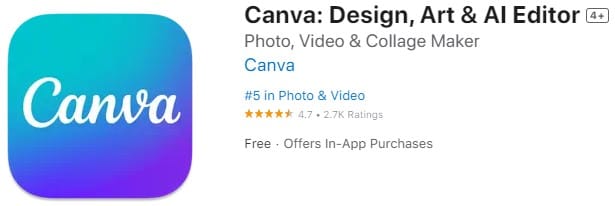
How It Compares to Adobe Photoshop:
While Canva is not designed to replace Photoshop for high-level photo manipulation (such as detailed retouching or complex compositing), it excels in creating professional-looking visuals quickly and with minimal effort. Photoshop remains the best tool for pixel-perfect designs, but Canva, especially with its Pro version, is perfect for marketing materials, social media posts, and simple photo edits.
Final Thoughts
Starting out in graphic design doesn’t have to be expensive. With free tools like iArtBook, ibis Paint X, Inkscape, and Canva, beginners can explore the world of digital art and design without the financial commitment. As you gain more experience and need advanced features, you might consider upgrading to Procreate, Adobe Illustrator, or Photoshop—but until then, these free alternatives offer all you need to get started. Embrace the creative journey and happy designing!